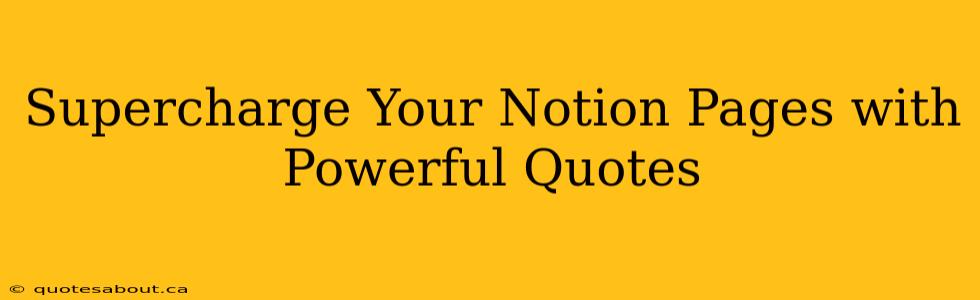Notion has become a powerhouse for productivity and organization, but did you know that strategically incorporating powerful quotes can significantly enhance your workspace and boost your motivation? Beyond simply being aesthetically pleasing, quotes can serve as powerful reminders, inspiring action, sparking creativity, and providing valuable context to your projects and notes. This guide will show you how to effectively integrate quotes into your Notion pages to supercharge your workflow.
Why Use Quotes in Your Notion Workspace?
Before diving into the how, let's explore the why. Adding quotes to your Notion pages offers a multitude of benefits:
- Motivation and Inspiration: A well-chosen quote can provide the perfect jolt of inspiration when facing a challenging task or feeling unmotivated. Seeing a favorite quote can reignite your passion and help you maintain focus.
- Enhanced Focus and Clarity: Quotes can help to encapsulate the core message or goal of a project, providing a concise and memorable reminder of your intentions.
- Creative Spark: Sometimes, a powerful quote can unlock new ideas and perspectives, stimulating your creativity and helping you overcome creative blocks.
- Personalized Workspace: Quotes allow you to personalize your Notion workspace, making it a truly reflective and inspiring environment tailored to your needs and aspirations.
- Improved Memory Retention: Connecting concepts to memorable quotes can improve your recall and understanding of key information.
How to Effectively Integrate Quotes into Your Notion Pages
Now that we understand the benefits, let's explore practical ways to incorporate quotes effectively:
1. Finding the Right Quotes:
Where do you find inspiring quotes that resonate with you? Several resources can help:
- Goodreads: This website is a treasure trove of quotes, categorized by author, genre, and theme.
- Quote websites: Numerous websites specialize in collecting and curating quotes. Search for quotes related to your goals, projects, or areas of focus.
- Books and Articles: While reading, jot down quotes that stand out to you and add them to your Notion database.
2. Formatting Your Quotes in Notion:
Notion offers several ways to format quotes for optimal visual appeal and readability:
- Callout Blocks: These blocks provide a visually distinct way to highlight your quotes, setting them apart from the surrounding text.
- Quote Blocks: Use the dedicated quote block for a cleaner, more professional look. Notion automatically formats the text with quotation marks.
- Text Blocks with Formatting: Use bolding, italics, different font sizes, and color to emphasize specific words or phrases within the quote. Consider using a different font for quotes to make them stand out.
3. Organizing Your Quotes:
To avoid chaos, organize your quotes logically:
- Database: Create a Notion database to store your quotes, categorizing them by theme, author, or source. This allows for easy searching and retrieval.
- Linked Databases: Link your quote database to your project pages, enabling quick access to relevant quotes within the context of your work.
- Tags and Properties: Use tags and properties within your database to filter and sort your quotes based on various criteria, such as mood, topic, or intended application.
4. Choosing the Right Place for Your Quotes:
The effectiveness of a quote hinges on its placement. Consider these options:
- Daily/Weekly Pages: Start your day or week with an inspiring quote.
- Project Pages: Place quotes related to the project's goals or challenges at the top or within relevant sections.
- Brain Dump Pages: Use quotes as springboards for brainstorming sessions.
What types of quotes work best in Notion?
This depends entirely on your personal preference and the context of your project, but some general guidelines can help:
- Action-oriented quotes: These inspire motivation and encourage productivity.
- Reflective quotes: These help with self-reflection and planning.
- Inspirational quotes: These boost morale and encourage perseverance.
- Quotes related to your goals: Quotes that directly support your objectives can serve as potent reminders.
How do I make my Notion quotes visually appealing?
Experiment with Notion's formatting options to find what suits your style best. Consider these elements:
- Color: Use a color scheme that complements your overall Notion workspace.
- Font: Choose fonts that are both easy to read and visually appealing.
- Images: Incorporate relevant images alongside your quotes to create a more engaging visual experience.
By carefully selecting, formatting, and placing quotes within your Notion workspace, you can transform your digital environment into a dynamic and motivating hub for productivity. Remember, the key is to choose quotes that resonate deeply with you and support your personal and professional goals. Start experimenting today and unlock the power of quotes in your Notion workflow!