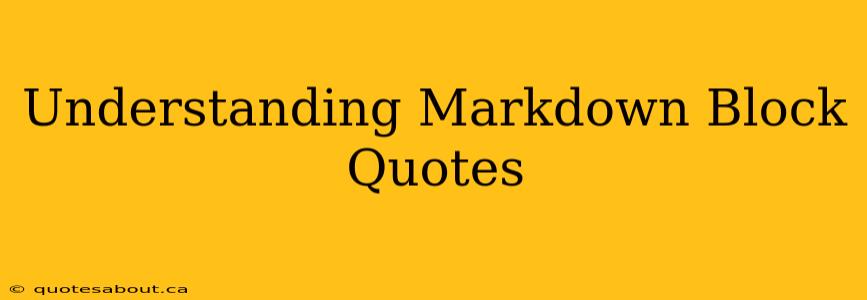Markdown, a lightweight markup language, is widely used for creating readable and easily formatted text. One of its useful features is the block quote, allowing you to set apart sections of text, often for citations or emphasis. This guide dives deep into understanding and effectively using Markdown block quotes.
What are Markdown Block Quotes?
Markdown block quotes visually separate a section of text from the surrounding content, typically by indenting it. They're ideal for:
- Citations: Quoting directly from another source.
- Emphasis: Highlighting a key point or a particularly insightful passage.
- Multiple Paragraphs: Enclosing multiple paragraphs under a single quote.
- Attribution: Including the source of a quote (author, website, etc.).
How to Create a Markdown Block Quote
Creating a block quote is straightforward. Simply begin a line with a > symbol, followed by your text.
> This is a simple block quote.
This renders as:
This is a simple block quote.
Formatting Multiple Paragraphs within a Block Quote
To include multiple paragraphs within a single block quote, start each paragraph with the > symbol:
> This is the first paragraph of my block quote.
>
> This is the second paragraph. Notice how they are grouped together.
This renders as:
This is the first paragraph of my block quote.
This is the second paragraph. Notice how they are grouped together.
Adding Attribution to a Block Quote
Attributing the quote's source enhances its credibility. You can add attribution after the closing of the quote by using a double dash (--) followed by the source.
> This is a quote from a renowned expert.
>
> Another paragraph from the same source.
-- Dr. Jane Doe, PhD
This renders as:
This is a quote from a renowned expert.
Another paragraph from the same source. -- Dr. Jane Doe, PhD
Nesting Block Quotes (Block Quotes within Block Quotes)
Markdown also supports nested block quotes. Simply use additional > symbols for each level of nesting.
> This is the outer block quote.
>> This is the inner block quote.
>>> This is a nested block quote within a nested block quote.
This renders as:
This is the outer block quote.
This is the inner block quote.
This is a nested block quote within a nested block quote.
Using Block Quotes with Other Markdown Elements
Block quotes work seamlessly with other Markdown elements, such as lists, headings, and links.
> Here's a list within a block quote:
>
> * Item 1
> * Item 2
> * Item 3
This renders as:
Here's a list within a block quote:
- Item 1
- Item 2
- Item 3
Common Mistakes to Avoid
- Incorrect Indentation: Ensure each line within the block quote starts with a
>. Missing a>will remove the quote formatting. - Mixing Indentation Styles: Stick to using only the
>symbol for block quotes. Mixing it with other indentation methods may lead to inconsistent rendering. - Forgetting Attribution: Always cite your sources when quoting directly from other works.
Beyond the Basics: Utilizing Block Quotes Effectively
Mastering Markdown block quotes enhances the clarity and readability of your documents. By effectively using them for citations, emphasis, and organizational purposes, you can create more impactful and professional-looking content.
This guide provides a solid foundation for understanding and utilizing Markdown block quotes. Experiment with different formatting techniques to create clear, well-structured documents.